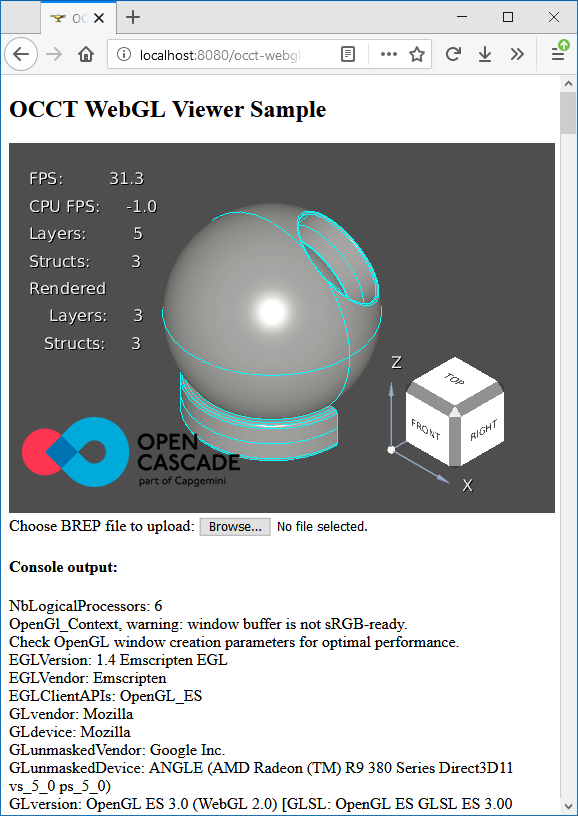This sample demonstrates simple way of using OCCT libraries in Web application written in C++ and translated into WebAssembly module using Emscripten SDK (emsdk): https://emscripten.org/
Sample consists of the Open CASCADE 3D Viewer with a button for opening a model in BREP format. The sample requires a WebGL 2.0 capable browser supporting WebAssembly 1.0 (Wasm). The sample could be found within OCCT repository in folder /samples/webgl/.
Installation and configuration:
- Install Emscripten SDK and activate minimal configuration (Python, Java and CLang) following emsdk documentation. Activate also MinGW when building sample on Windows host.
- Build (using emsdk) or download FreeType static library.
- Configure CMake for building Open CASCADE Technology (OCCT) static libraries (BUILD_LIBRARY_TYPE="Static"). For this, activate emsdk command prompt, configure CMake for building OCCT using cross-compilation toolchain, disable BUILD_MODULE_Draw.
- Perform building and installation steps.
> ${EMSDK}/fastcomp/emscripten/cmake/Modules/Platform/Emscripten.cmake
- Configure CMake for building this WebGL sample using emsdk with paths to OCCT and FreeType. Perform building and installation steps.
- Copy data/occ/Ball.brep from OCCT into "samples" folder within WebGL sample installation path.
- Navigate to installation folder and start web server from it; Python coming with emsdk can be used for this purpose:
> python -m SimpleHTTPServer 8080
- Open compatible browser and enter path taking into account your web server settings:
> http://localhost:8080/occt-webgl-sample.html