
Mon, 12/04/2017 - 12:04
Development branch of Open CASCADE Technology (will be available in OCCT 7.3.0) introduces a new small feature for analyzing rendering performance issues #0029346.
Graphic3d_RenderingParams structure has been extended with a set of new properties for collecting and displaying performance counters in 3D Viewer.
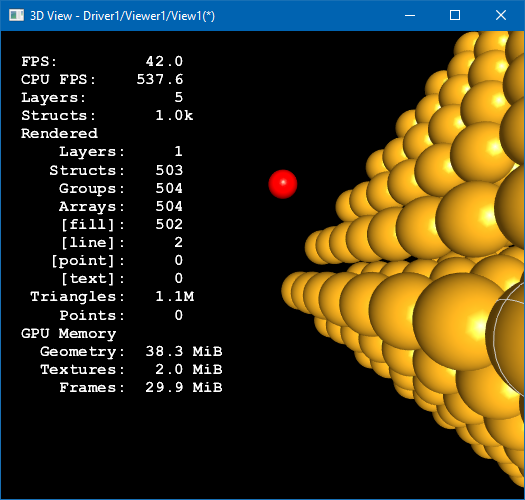
While Graphic3d_RenderingParams::CollectedStats manages the list of counters to be collected, Graphic3d_RenderingParams::ToShowStats manages displaying them in 3D viewer.
While FPS can be easily determined at application side or even by using external diagnostic tools, other counters reveal structured information more specific to OCCT 3D Viewer internals:
- FPS - average frame rate (frames per second) between meter updates based on elapsed time.
- CPU FPS - frame rate based on CPU rendering thread utilization.
- Layers - amount of defined Layers (see V3d_Viewer::GetAllZLayers()).
- Structs - amount of defined Structures (OpenGl_Structure, which can be associated with AIS_InteractiveObject).
- Rendered
- Layers - amount of rendered Layers.
- Structs - amount of rendered Structures.
- Groups - amount of rendered Primitive Groups (Graphic3d_Group/OpenGl_Group).
- Arrays - amount of rendered Primitive Arrays (OpenGl_PrimitiveArray).
- Triangles - amount of rendered Triangles.
- GPU memory
- Geometry - estimated GPU memory utilized by Vertex Buffer Objects (VBOs) for rendering Geometry.
- Textures - estimated GPU memory utilized by Textures (excluding FBOs).
- Frames - estimated GPU memory utilized by off-screen Frame Buffer Objects (FBOs).
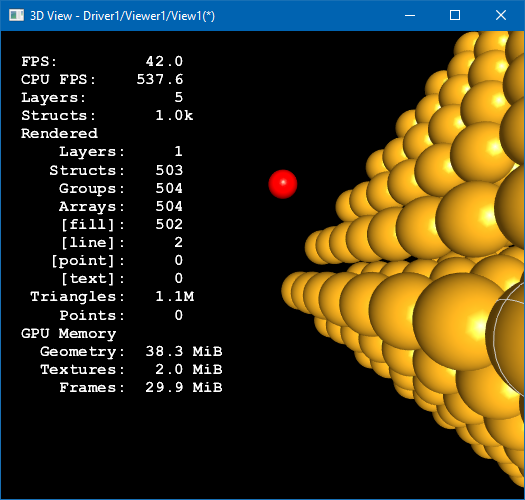
Curious users of Open CASCADE CAD Assistant will found FPS and CPU FPS counters familiar - these couldbe seen in CAD Assistant a long time before. FPS (framerate) is a usual measure of performance in 3D graphics showing the number of frames displayed per second (elapsed time). At the same time, CPU FPS is less clear - it shows the number of frames displayed per second of CPU time utilized by rendering thread.
Such a metriccan be interpreted as a framerate, which could be theoretically achieved in case if rendering performance is limited only by CPU performance and not by GPU, while normal FPS counter is limited by both. Combination of usual FPS and artificial CPU FPS meters allows you to make a rough conclusion whether for the given configuration 3D rendering performance is limited by CPU or GPU power - FPS noticeably higher CPU FPS means that performance is limited by GPU, while FPS around CPU FPS means that GPU might be stalling due to slow CPU.
The Rendered counts visible geometry being rendered within the current frame, filtered by Frustum Culling. This, however, does not include geometry being rendered multiple times (due to enabled Capping planes or other reasons).
Big amounts of rendered Arrays (and Structures) is a most critical factor to make rendering performance CPU-bound. It should be noted that mobile CPUs are much slower than desktop ones, and therefore, a much smaller amount of objects may cause performance issues.
GPU memory counters do not reflect full GPU memory actually utilized by application - these can be revealed by using OS tools. Instead, these counters only estimate memory usage for most critical parts (geometry, textures, frames) which can be actually controlled by application, without considering GPU memory fragmentation or memory paging rules. Thus, it should be taken into account that real GPU memory utilization by application is always greater.
Application developers using OCCT visualization are encouraged to evaluate the new diagnostic tool. OCCT visualization team will appreciate early feedback related to it.

Tue, 08/17/2021 - 21:28
Hi Kirill Gavrilov,
I create polygon strip like thick line continuously on every mouse click after few connected strip of polygon, It starts flickering and take few second to update on the screen. Is there any way to make smooth rendering? Please have a look at the attached image to better understanding.
Wed, 08/18/2021 - 19:28
Your input is unclear - consider sharing more details, code sample, etc. And it doesn't look related to the article - please create a dedicated post on a forum instead of hijacking irrelevant one.