A picture memorizing the stored in a container (for example, in a file). A StdStorage_Data object represents either: More...
#include <StdStorage_Data.hxx>
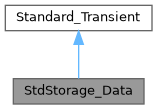
Public Member Functions | |
| StdStorage_Data () | |
| Creates an empty set of data. You explicitly create a StdStorage_Data object when preparing the set of objects to be stored together in a container (for example, in a file). Then use the function StdStorage_RootData's AddRoot to add persistent objects to the set of data. A StdStorage_Data object is also returned by the Read function of a StdStorage algorithm. Use the StdStorage_RootData's functions NumberOfRoots and Roots to find the roots which were stored in the read container. | |
| void | Clear () |
| Makes the container empty. | |
| Handle< StdStorage_HeaderData > | HeaderData () |
| Returns the header data section. | |
| Handle< StdStorage_TypeData > | TypeData () |
| Returns the type data section. | |
| Handle< StdStorage_RootData > | RootData () |
| Returns the root data section. | |
 Public Member Functions inherited from Standard_Transient Public Member Functions inherited from Standard_Transient | |
| Standard_Transient () | |
| Empty constructor. | |
| Standard_Transient (const Standard_Transient &) | |
| Copy constructor – does nothing. | |
| Standard_Transient & | operator= (const Standard_Transient &) |
| Assignment operator, needed to avoid copying reference counter. | |
| virtual | ~Standard_Transient () |
| Destructor must be virtual. | |
| virtual const opencascade::handle< Standard_Type > & | DynamicType () const |
| Returns a type descriptor about this object. | |
| Standard_Boolean | IsInstance (const opencascade::handle< Standard_Type > &theType) const |
| Returns a true value if this is an instance of Type. | |
| Standard_Boolean | IsInstance (const Standard_CString theTypeName) const |
| Returns a true value if this is an instance of TypeName. | |
| Standard_Boolean | IsKind (const opencascade::handle< Standard_Type > &theType) const |
| Returns true if this is an instance of Type or an instance of any class that inherits from Type. Note that multiple inheritance is not supported by OCCT RTTI mechanism. | |
| Standard_Boolean | IsKind (const Standard_CString theTypeName) const |
| Returns true if this is an instance of TypeName or an instance of any class that inherits from TypeName. Note that multiple inheritance is not supported by OCCT RTTI mechanism. | |
| Standard_Transient * | This () const |
| Returns non-const pointer to this object (like const_cast). For protection against creating handle to objects allocated in stack or call from constructor, it will raise exception Standard_ProgramError if reference counter is zero. | |
| Standard_Integer | GetRefCount () const noexcept |
| Get the reference counter of this object. | |
| void | IncrementRefCounter () noexcept |
| Increments the reference counter of this object. | |
| Standard_Integer | DecrementRefCounter () noexcept |
| Decrements the reference counter of this object; returns the decremented value. | |
| virtual void | Delete () const |
| Memory deallocator for transient classes. | |
Additional Inherited Members | |
 Public Types inherited from Standard_Transient Public Types inherited from Standard_Transient | |
| typedef void | base_type |
| Returns a type descriptor about this object. | |
 Static Public Member Functions inherited from Standard_Transient Static Public Member Functions inherited from Standard_Transient | |
| static constexpr const char * | get_type_name () |
| Returns a type descriptor about this object. | |
| static const opencascade::handle< Standard_Type > & | get_type_descriptor () |
| Returns type descriptor of Standard_Transient class. | |
Detailed Description
A picture memorizing the stored in a container (for example, in a file). A StdStorage_Data object represents either:
- persistent data to be written into a container, or
- persistent data which are read from a container. A StdStorage_Data object is used in both the storage and retrieval operations:
- Storage mechanism: create an empty StdStorage_Data object, then add successively persistent objects (roots) to be stored using the StdStorage_RootData's function AddRoot. When the set of data is complete, write it to a container using the function Write in your StdStorage algorithm.
- Retrieval mechanism: a StdStorage_Data object is returned by the Read function from your StdStorage algorithm. Use the StdStorage_RootData's functions NumberOfRoots and Roots to find the roots which were stored in the read container. The roots of a StdStorage_Data object may share references on objects. The shared internal references of a StdStorage_Data object are maintained by the storage/retrieval mechanism. Note: References shared by objects which are contained in two distinct StdStorage_Data objects are not maintained by the storage/retrieval mechanism: external references are not supported by Storage_Schema algorithm
Constructor & Destructor Documentation
◆ StdStorage_Data()
| StdStorage_Data::StdStorage_Data | ( | ) |
Creates an empty set of data. You explicitly create a StdStorage_Data object when preparing the set of objects to be stored together in a container (for example, in a file). Then use the function StdStorage_RootData's AddRoot to add persistent objects to the set of data. A StdStorage_Data object is also returned by the Read function of a StdStorage algorithm. Use the StdStorage_RootData's functions NumberOfRoots and Roots to find the roots which were stored in the read container.
Member Function Documentation
◆ Clear()
| void StdStorage_Data::Clear | ( | ) |
Makes the container empty.
◆ HeaderData()
|
inline |
Returns the header data section.
◆ RootData()
|
inline |
Returns the root data section.
◆ TypeData()
|
inline |
Returns the type data section.
The documentation for this class was generated from the following file: