
Sun, 04/26/2015 - 12:45
OCCT 3D viewer provides the way for rendering temporary presentations without redrawing previously drawn content.
This feature is designed to optimize viewer performance when only small part of the scene is changed dynamically, usually providing some feedback for user actions.
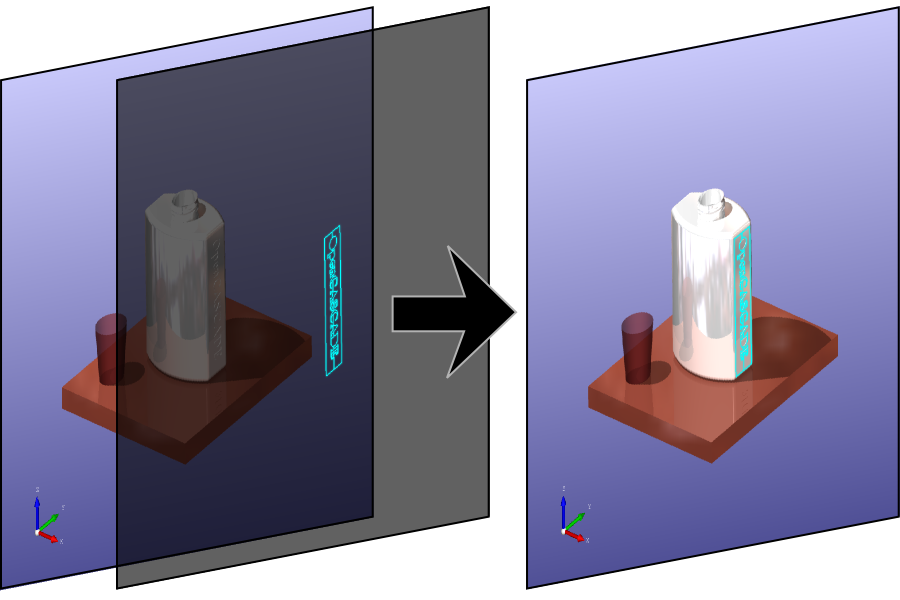
This article describes this functionality and its evolution in recent versions of OCCT.
History
Historically this functionality has been called Immediate Mode (or transient mode) in OCCT, recalling the part of OpenGL API for rendering primitives using glBegin()/glEnd() functions with the same name. Though these two APIs share some ideas, the Immediate Mode in OCCT does not use removed functionality of OpenGL, and thus should not be confused with it.
Though not much useful for highly-interactive 3D applications like games (which usually require continuous redraw of entire scene), this optimization makes much sense for CAD applications. Here the model complexity can not be simply reduced to improve performance - engineer should see all the details regardless of hardware performance. And at the same time animations are rare in CAD applications, thus caching of 2D image is feasible.
Traditionally, OCCT used this technique only for a single scenario - dynamic-highlighting of shape sub-parts during mouse movements within Local Context.
The initial implementation was kind of tricky (the following is just simplified concept):
- Viewer draws a main content into the Back window buffer, as usual in Dual-Buffer rendering scheme.
- Viewer swaps the Front/Back window buffers in Neutral Point to make content appear on the screen, but not in Local Context.
- In Local Context, Viewer copies the image from Back to the Front buffer (performs blitting) to make content appear on the screen.
- Viewer draws dynamic highlighting presentations directly into the Front buffer.
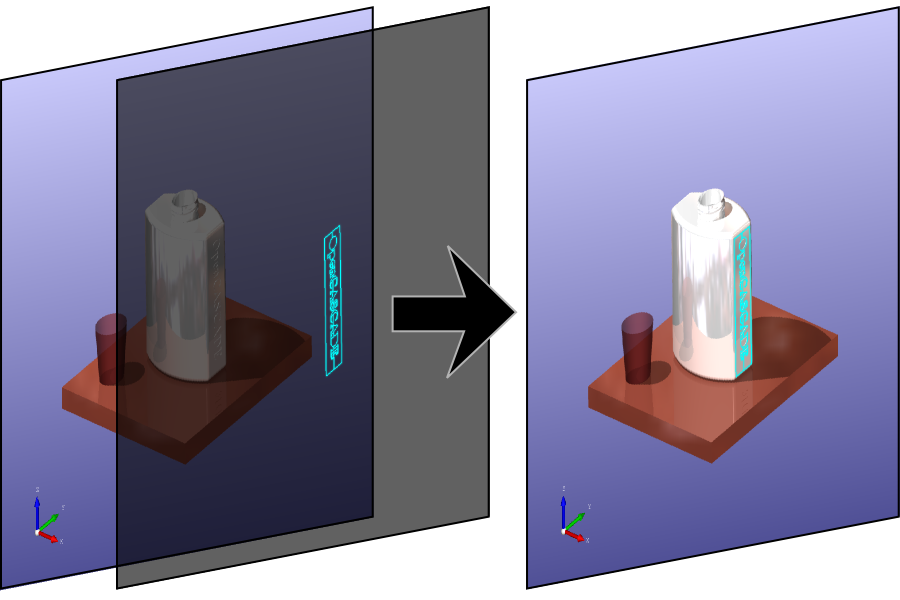
These actions were intended to improve responsiveness of the Viewer to user inputs, like mouse movements, by caching main Viewer content and avoiding expensive redraws.
Unfortunately, this implementation can cause artifacts on the screen, due to blitting and immediate rendering directly into the Front buffer - exactly the problem which Double-Buffer approach has been designed to avoid.
In addition, this optimization feature has been buried deep inside in OCCT Viewer, limiting its use to only dynamic highlighting in Local Context and nothing more.
To solve these problems, the Immediate Mode functionality has been completely re-designed in last OCCT releases.
Immediate Mode redesign
The first steps to redesign this functionality have been done in OCCT 6.8.0 release, where implementation of Immediate Mode has been cleaned from outdated optimizations and replaced by more straight-forward approach.
Direct rendering has been replaced by list of immediate presentations, with properly managed life-time. New method V3d_View::RedrawImmediate() has been introduced to redraw this list of immediate presentations, and method V3d_View::Invalidate() to mark cache of the main scene invalid.
OCCT 6.9.0 goes further in this direction and introduces the following important improvements:
- Direct rendering into Front buffer has been completely eliminated. Viewer now stores intermediate content into auxiliary Frame Buffer Object. This allows to use Double-Buffer in normal way and eliminate possible artifacts on the screen.
- Immediate Mode now preserves Depth buffer of the main scene, allowing to render 3D objects with proper depth.
- Viewer now properly supports stereoscopic rendering within Immediate Mode.
- Immediate Mode is now available for arbitrary presentation. For this purpose Interactive Object should be assigned to Z-layer with appropriate flag.
Examples
The most natural example where this optimization might be applied are on-screen user interface elements drawn directly into 3D Viewer and altered by mouse cursor position (e.g. sketching, statistics near by the cursor and so on).
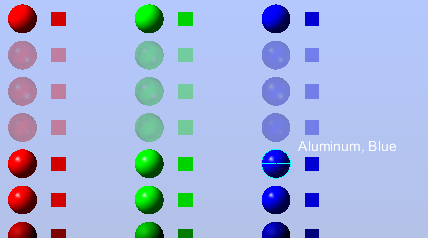
One more way to use this mode is to optimize rendering of animated objects in front of complex scene. For instance, after modification of spheres.tcl sample, the animation of 8 spheres in front of 1000 can be performed without performance issues (60+ FPS), while the entire scene can be rendered only at the low framerate at this workstation (23 FPS).
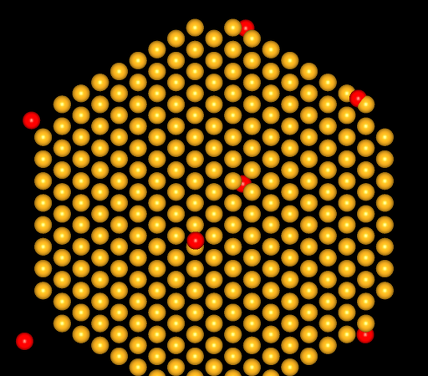
To achieve this, the animated objects have been displayed in Top later, and vrepaint calls have been replaced by alternative command calling V3d_View::RedrawImmediate() instead of V3d_View::Redraw():
vdisplay -noupdate -mutable -top s$i$j$k ... myRedrawImmediate
User tips
This optimization is done implicitly for dynamic highlighting in Local Context. Applications which would like to use it for custom presentations may need revising their code. All places which cause implicit or explicit redrawing of the Viewer should be changed to postpone redraw.
At the end of each frame V3d_View::RedrawImmediate() should be used instead of V3d_View::Redraw(). Application should explicitly invalidate a Viewer content on any change to make sure that caching would not cause visual artifacts.
One more thing that should be taken into account is that automatic Z-depth is conflicting with Immediate Mode, and thus objects displayed in this mode should not move out from bounding box of main scene or they would be clipping by camera frustum.
