
Sat, 09/12/2015 - 22:02
Stereoscopic rendering has been first introduced in Open CASCADE Technology 6.8.0. Initial support has been limited to shutter glasses and off-screen rendering. OCCT 6.9.1 improves this functionality and extends the list of supported consumer display devices.
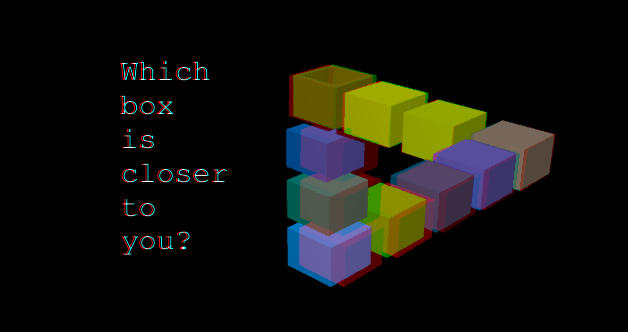
Overview
Stereoscopic displays extend capabilities of conventional displays with 3D perception. Such devices utilize the nature of human stereoscopic vision by preparing two slightly different image views, one for each eye. Human brain is powerful enough to reconstruct 3D from a properly prepared stereoscopic pair, replacing traditional fake 3D on the flat screen by naturally looking 3D.
Stereoscopic rendering significantly improves 3D perception, however the technology in its current state has many issues. The ways to make each prepared view to be seen only by specific eye dramatically differ from one technology to another. OpenGL graphic API defined stereoscopic pair in a form of QuadBuffer from the very beginning. However this functionality has been limited by vendors to expensive professional cards for a long time. And even now, OpenGL drivers usually support only shutter glasses devices within this API, while other technologies are not considered by any standard API.
There are some improvements on hardware level: HDMI 1.4a and DisplayPort 1.2 standards support packed 3D formats. However these improvements are not of much use for software developers since only GPU drivers communicates with displays on this level, and without standard API these capabilities can not be used by end-user applications.
Taking these issues into account, it is still important for applications to support some consumer stereoscopic devices natively. This is possible for displays with known format of stereoscopic pair packing. For example, passive polarized displays like those manufactured by LG typically use row-interlaced packing of a stereo pair, which can be prepared at application level and transmitted to display without involving stereoscopic extensions in the hardware interfaces (DVI/HDMI/DisplayPort) as far as native display resolution is used. And this is what Open CASCADE Technology actually does - it now comes with the list of natively supported stereoscopic devices.
The natural limitation of devices based on stereoscopic technology is the fixed head position. Display usually shows a 3D object only from single point of view (actually two views within stereoscopic base). Moving the head in any direction would break illusion of 3D perception to some degree. This limitation is solved by two options:
- Multi-view displays.
Display shows different image depending on head position, which can be seen by different viewers at the same moment. - Head-tracking.
Display shows only single image at each moment, but it changes depending on head position - mostly adopted by HMD (Head-mounted display).
Though OCCT can be used within multi-view displays and head-tracking devices, their support should be implemented on application side. One of the reason for this status is limited availability of such displays and absence of common API.
Supported outputs
Open CASCADE Technology 6.9.1 introduces native support of the following stereoscopic outputs (in addition to standard OpenGL QuadBuffer API aleady used for shutter glasses):
- Anaglyph stereo pair.
A frame includes left and right frames in "red-cyan", "green-magenta", "yellow-blue" formats. To reduce color reproduction issue, optimized conversion matrices can be used. This mode requires glasses with color filters and can be used with any RGB-based displays (LCD TFT, OLED, CRT and others) and even when printed on paper.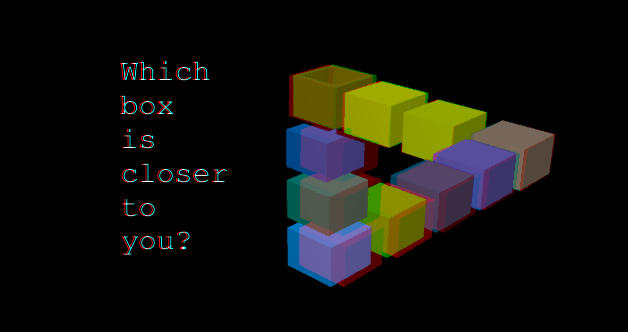
- Row-interlaced or column-interlaced stereo pair.
A frame includes interlaced left and right frames compressed to 50% of normal vertical resolution. This is native format for TVs and monitors created by LG with passive glasses. Also used by some glasses-free displays for mobile devices.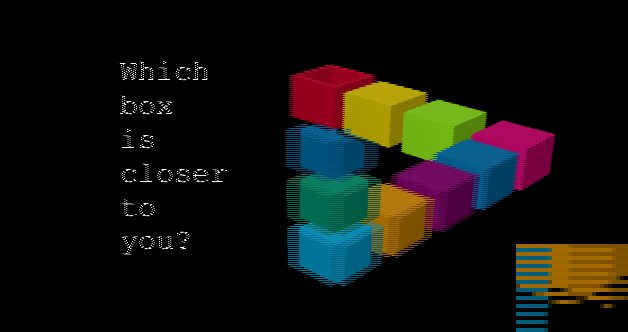
- Vertical anamorphic stereo pair ("Half OverUnder") and Horizontal anamorphic stereo pair ("Side-by-side").
A frame includes left and right frames arranged vertically or horizontally and compressed to 50% of normal resolution. Commonly supported format by TVs and Projectors (e.g. can be converted to native format by integrated firmware within specific options in menu).
- Chessboard stereo pair.
Has been used by some 3D projectors and DLP TVs.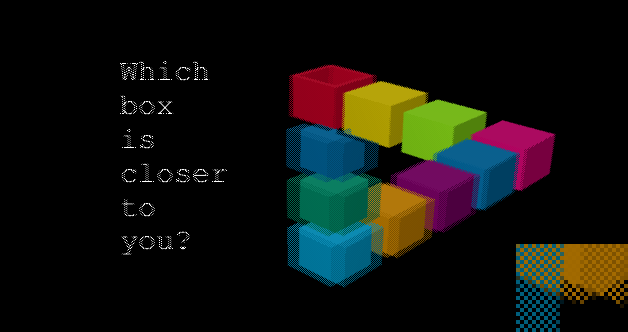
Open CASCADE Technology uses GLSL programs for rendering stereo pair, and thus this feature is fully accelerated on GPU-side. The minimal requirement is OpenGL 2.1 with GL_ARB_framebuffer_object extensions on desktop platforms and OpenGL ES 2.0 on mobile platforms. It should be noted that stereo pair requires rendering of two images, which naturally drops the frame rate twice (or even more on slow hardware) and slightly increases GPU memory utilization due to additional offscreen buffers.
Open CASCADE Technology defines two asymmetrical frustums for rendering stereoscopic pair with most natural distortions. It is also possible to activate stereoscopic rendering within built-in Ray-Tracing engine.
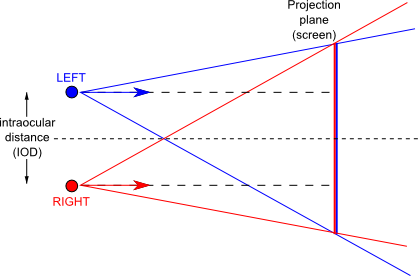
Usage
Row-interlaced output mode is probably the most easy to use; it allows immediate enabling 3D for objects displayed in OCCT viewer on any device supporting row-interlaced stereo (most computer monitors and consumer TV sets with passive 3D, some projectors). Just connect your device to computer running your application (or tablet running Open CASCADE CAD Assistant), and enable stereo. (Here it is important to ensure that display resolution used by computer is native for a device.)
For instance, you can run Draw Harness and enable 3D by command vstereo, as follows:
box b 1 2 3 vstereo -mode row vinit View1 vsetdispmode 1 vaxo vdisplay f vfit vrotate -0.5 0.0 0.0 vfit
It is now possible to dump stereo pair as image by command vdump:
vdump stereo_sbs.png -stereo sbs
Image saved in Side-By-Side format is device-independent and can be displayed by stereoscopic viewers or even by custom HTML5-viewer:
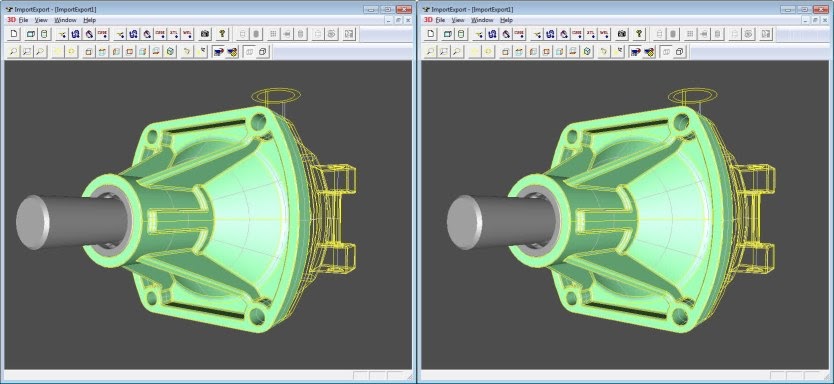
Apart from the stereo pair format, the stereo pair generation is controlled by parameters like IOD (intraocular distance) and ZFocus Distance which can be managed by command vcamera or by keys '/' and '*' mouse scroll with Ctrl key held.
Here is the short sample in C++:
Handle(V3d_View) theView; theView->Camera()->SetProjectionType (Graphic3d_Camera::Projection_Stereo); theView->ChangeRenderingParams()->StereoMode = Graphic3d_RenderingParams::Anaglyph_RedCyan_Optimized;
Stereoscopic output is not applicable for orthographic projection and the OCCT API defines it as alternative to orthographic and perspective camera projections. It is important to provide stereo camera adjustment options (IOD and ZFocus Distance) within an application, because the default values may be sub-optimal for the user or for specific display.
Shutter glasses require creation of a window with QuadBuffer support, this should be specified at application level before the 3D Viewer initialization. Other stereo formats can be activated at any moment.
Conclusion
Open CASCADE Technology now allows creation of immersive applications with 3D stereoscopic output on most popular consumer devices supporting 3D. We will be glad to get feedback on your experience of using this functionality in applications.

Thu, 06/02/2022 - 05:09
I tried with stereo + GI on, and it fails to vdump the right image to disk, would you please help to figure it out why?
Thu, 06/02/2022 - 11:03
If you observe some bugs, then it makes sense reporting them on Bugtracker.
The following script generates screenshot for me:
But I see there are some issues on trying to make a dump of individual left or right stereoscopic view in this interface.
Mon, 06/06/2022 - 06:04
Thanks for your help!
Please try with vdump option -stereo sideBySide | overUnder | right, it will export a black right image for the right eye. Only the blend mode can export the correct none-black right image, but the usage of blend is undocumented.
I also tried with cad assistant, cadRay, all products seems having the same kind of problem.
I searched in the buglist and can not find a relative report there.
I need to use draw harness to export a 3840x2160 sideBySide stereoscopic rendering on my 1920x1080 monitor, is it possible and how to do that?