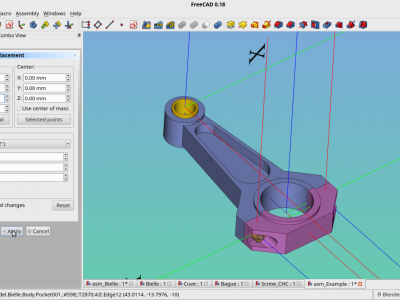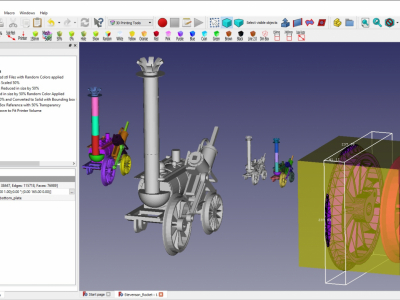FreeCAD is an open-source parametric 3D modeler made primarily to design real-life objects of any size.
Parametric modeling allows you to easily modify your design by going back into your model history and changing its parameters. FreeCAD allows you to sketch geometry constrained 2D shapes and use them as a base to build other objects, adjust dimensions or extract design details from 3D models to create high quality production ready drawings.
FreeCAD is a multiplatfom (Windows, Mac and Linux), highly customizable and extensible. It handles many open file formats such as STEP, IGES, STL, SVG, DXF, OBJ, IFC, DAE and many others.
FreeCAD is designed to fit a wide range of uses including product design, mechanical engineering and architecture, and to cater for users of any level, from hobbyists to experienced CAD users, students or teachers.
Q. What are the prerequisites for running FreeCAD?
A. In contrast to most 3D CAD software, FreeCAD can run smoothly on the most modest computers - it's been known to run on Pentium IV and Intel Core2 Solo CPUs. If your computer is running a current operating system, chances are FreeCAD will run. The only prerequisite is that your graphics card or chipset must support OpenGL, preferably no older than v2.0.
Q. What is the easiest way to install FreeCAD on my system?
A. If you are on Windows or Mac OS, the simplest way is to head to the Download page, where you'll find several ready-to-install packages. If you are on Debian, Fedora or Ubuntu and some other distributions, FreeCAD is already included in the standard software repositories and you can simply install it with the software manager. On Ubuntu, the FreeCAD team also maintains its own PPA repositories. For further details about installation, refer to the installing page for your operating system (Windows, Linux or Mac).
Q. Is FreeCAD really free? Even for commercial use?
A. FreeCAD is open-source software, and is free not only to use, for yourself or for doing commercial work, but also to distribute, modify, or even use in a closed-source application. To summarize, you are free to do (almost) anything you want with it. See the Licence page for more details.
Q. Is there documentation for newcomers? How can I learn to use FreeCAD?
A. There is a lot of documentation spread in different places, both on and outside the FreeCAD website. You might want to start with the Getting started page. The Tutorials section contains many specialized tutorial pages to help you getting started with the different workbenches. The Manual:Introduction is a general, complete user-oriented guide to FreeCAD. The User hub section of this wiki lists all pages aimed at end users. On external sites like Youtube, you will also find a load of video tutorials created by users. And, last but not least, the forum contains a lot of replies to questions asked by other newcomers.